Ok here’s a quick and (hopefully not too patronizing) step by step guide to posting picture on the forum.
Step1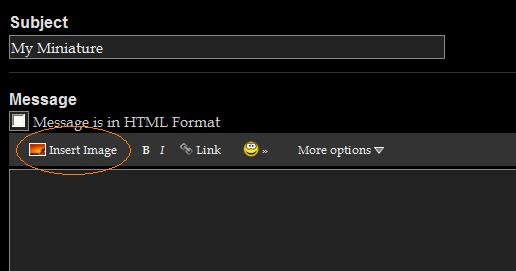
The ‘Insert Image’ button is located on the top left, click it.
Step 2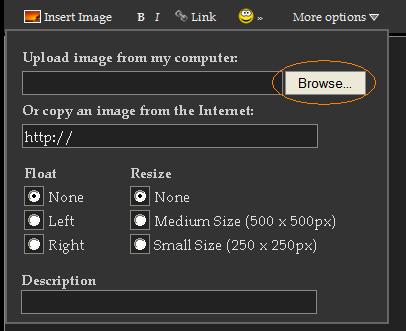
To upload a picture from your computer click the ‘Browse’ button and select the picture you which to upload. The Nabble Forum service allows you to upload Gif and Jpeg (.JPG) formats.
Step 3
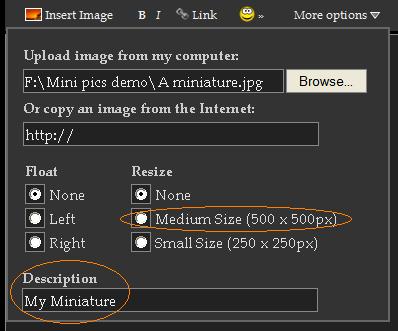
If you have a particularly large image you might want to resize the image. I recommend medium size, but please bear in mind that it will take a little longer to upload your image. The hit the OK button to upload your picture.
It may turn out (like above) that you can’t see any buttons, in which case, click in the ‘Description’ box type a brief description and hit [Enter]
Step 4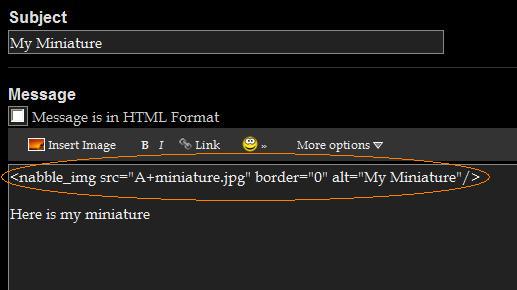
Once you’ve done all this a short piece of HTML code will appear, this is where your picture will appear. Do not alter this code or you picture may not appear correctly.
Note that you do not need to have the ‘Message is in HTML Format’ box ticked for your pictures to work.
Write a little bit about your miniature and then post your message, also if your not sure if the picture is going to work click the ‘Preview’ button.
Step 5
All going well you should have something like the above, hope this helps you all.
-----------------------------------
~The ravings of a single mad Goblin is bad enough, but such a power-hungry, malice-filled creature as Mortis can never hope to be understood~